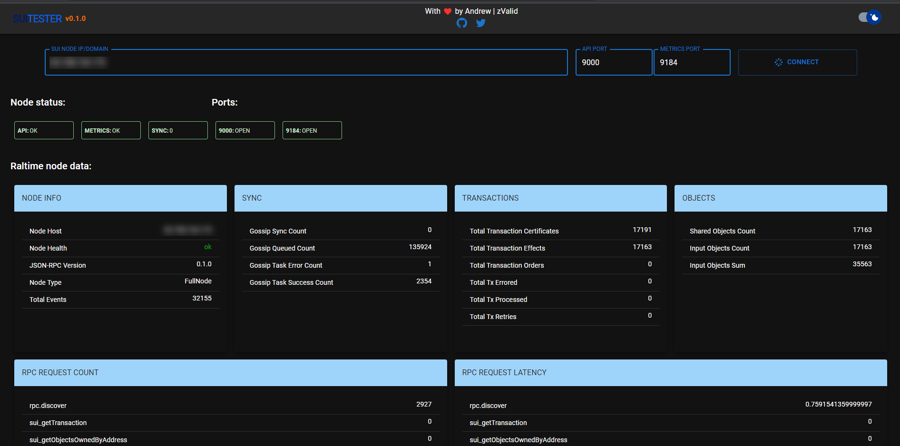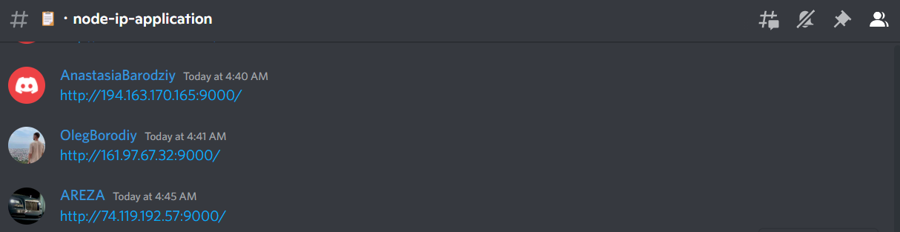docker
Sui Node Setup
Sui Node Requirements
Official Site:
Set up Sui full node with auto script.
1. Switch to root user
sudo su2. Clone and Install Scripts
wget -q -O sui_setup.sh https://raw.githubusercontent.com/Contribution-DAO/sui-node-setup/main/docker/sui_docker.sh && chmod +x sui_setup.sh && sudo /bin/bash sui_setup.sh3. Check Node Status
4. Monitor your node health status
5. Register your node on discord
6. Update sui node.
Optional Command
Last updated